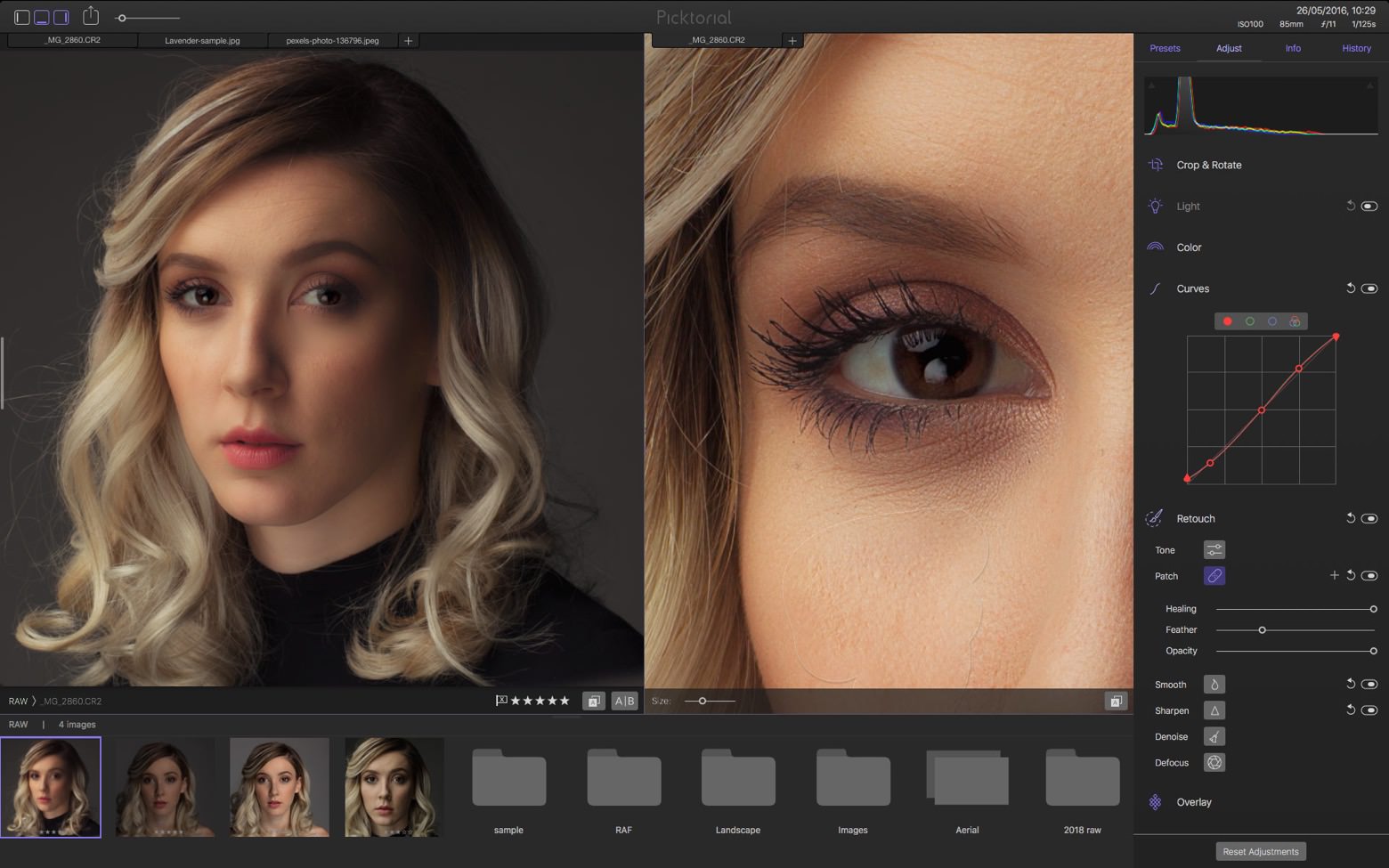Are you a beginner who is looking for good tips for wedding photography? Reading educational literature takes a lot of time and can be completely useless. Personal training programs are very expensive. The best option, in this case, is following these 10 useful wedding shooting recommendations from FixThePhoto retouchers.
Tip 1. Pay Special Attention to Culling Process

This is one of the most important wedding photography tips. The selection of pictures is of great importance when editing hundreds of event images. Regardless of your experience and professional level, take the culling process very seriously. The right approach to the choice of pictures will help you save your time and simplify image post-processing. Having gotten rid of unnecessary files, you will be able to concentrate your attention on work and achieving good results.
Set clear criteria by which you will perform culling. Here are 8 basic pictures types that aren’t worth your attention and should be omitted.
- Inappropriate, random photos without meaning and aesthetic value.
- Blurred, underexposed and overexposed images.
- Very similar pictures of the same type.
- Miniatures and duplicates.
- Pictures with composition issues.
- Live photos (if you have an iPhone that supports this function).
- Accidental, too short videos.
- Shaky video clips.
Tip 2. Improve Your Photo Habits and Skills

If you want to know how to take good wedding photos, you need to change your photo habits. The mistake of many newbies is that they are trying to shoot everything. As a result, their devices become overloaded with many unnecessary files. Try to learn how to photograph correctly. Here are a few moments you should consider:
- Every time you want to take a new picture, think about whether you should do it. Rate the importance and appropriateness of a frame.
- Check your photos taken in the last month. Make sure they are truly valuable. Get rid of unnecessary files.
- Always remember about repeated mistakes, such as wanting to photograph everything and storing a huge number of images. Try to avoid them.
Tip 3. Resort to This Trick if You Do not Want to Delete Your Files
Here is another useful recommendation from the best tips for wedding photography list. If you find it difficult to say goodbye to some of your photos, do not worry. You can arrange your workflow correctly and perform culling without having to delete them. The fact is that users can simply hide unnecessary images using Lightroom.
Open the Grid view in the Library Module with a filter bar, select Attributes at the top of the screen. Find the black flag and hide all unwanted images. To mark a picture, select it and use the X key. You can turn on the hidden images and work with them by simply marking the black flag that is placed in the Attributes panel again.
To remove selected images irrevocably, you need to turn off the other two flags in the Attribute bar. Thus, only unwanted images will be displayed on the screen. Select them all and click the Delete button.
Alternatively, using Picktorial you can either flag rejected images with the X key so they will move to the end of your file list, or remove them from being displayed by using the search filters.
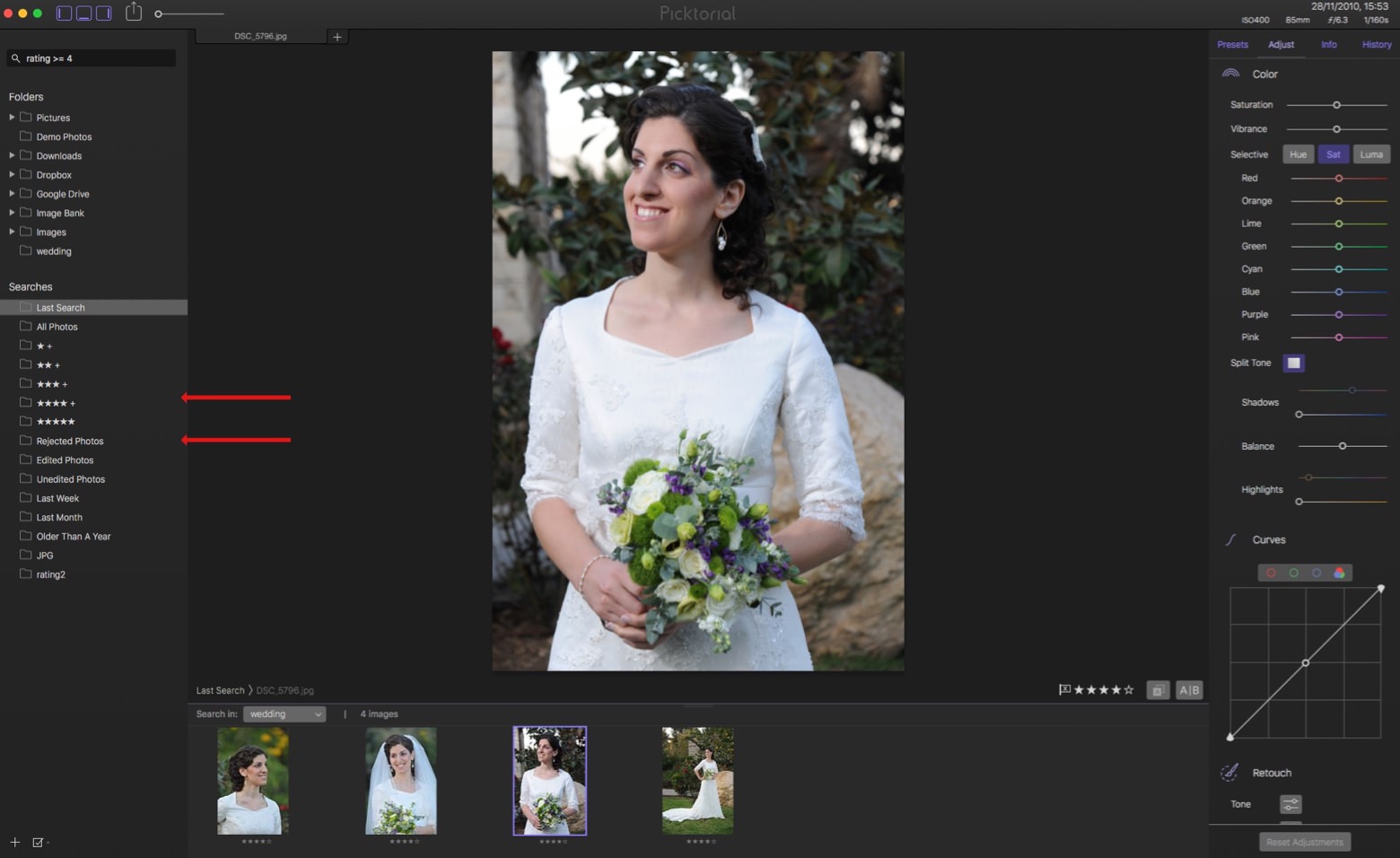
Tip 4. Store Your Images on Google Drive and Dropbox
After taking wedding photos, save them to a cloud storage. If you store photos on Dropbox or Google Drive, photo editing will be synchronized, when using several devices at once. Note that many photographers use special photo management tools for quick access and photo synchronization. For example, Picktorial is characterized by a directory-free approach that supports backup and synchronization with standard services, such as Google Drive and Dropbox.
Tip 5. Work with a Small Number of Photos
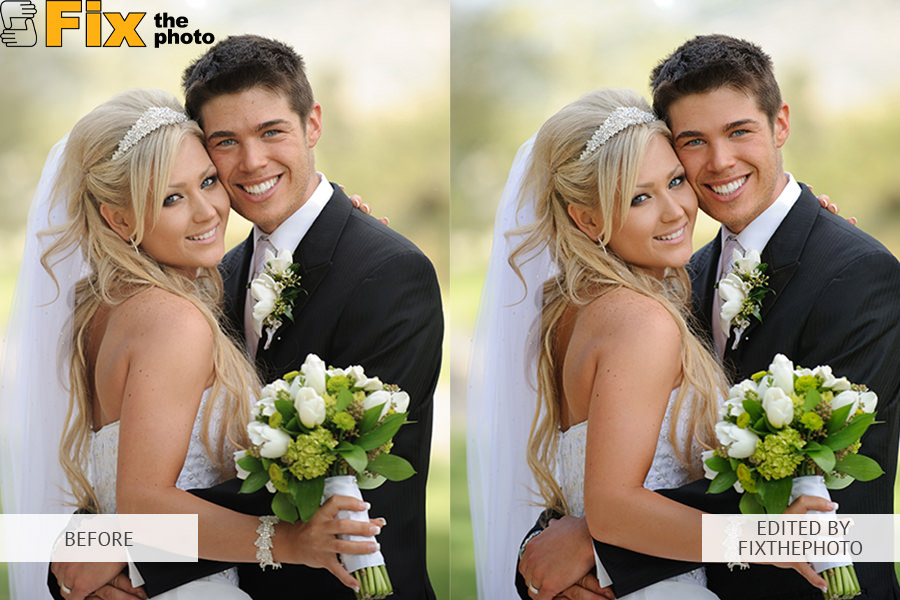
Many photographers know how to take great wedding photos, but they do not have a decent income. There are several reasons for this situation. One of them is too low pricing. Some people want to attract more customers and offer a minimum price. Too much time spent on photo post-processing is another problem. As practice shows, it is not necessary to strive to choose the maximum number of photos at all. It is better to select and edit 30 photos rather than 150. In this case, the quality of work will be higher and you can save a lot of time.
Tip 6. Get Rid of Flaws with the Clone Tool

Many tips for wedding photography suggest paying special attention to small flaws. No bride wants to see wrinkles or pimples on her face. On the other hand, do not overdo it. Some photographers often use too many tools and get a very unnatural look. In order to avoid this, entrust photo editing of your wedding photos to professional image retouching services as WeeditPhotos.
Tip 7. Use Dodge and Burn

Combining these tools will allow you to get a good result. Dodge highlights areas that do not have the inner radiance, while the Burn Tool allows you to see and change the brightened sections of the picture. A very useful tool for wedding portrait photography.
Tip 8. Use Color Vibrancy

If you want to know how to photograph a wedding correctly, you need to remember one important thing. Even the most expensive, professional equipment is not able to reflect colors as realistically as we perceive them in real life.
The thing is that the camera lens and the human eye work a little differently. Very often, the colors of the picture are unnatural and look plastic. Some shades are shifted and replaced with the other tones. For example, many photographers face an excessive amount of blue and yellow tints on images.
Therefore, you should process your photos very carefully using Lightroom or Picktorial HSL sliders or Photoshop curves for color correction. These tools will help you find the right balance of colors and shades.
Tip 9. Adjust Sharpness

Many wedding photographers use a shallow depth of field, where the main subject is in focus and the rest of the frame is very blurry. This technique helps to convey a strong sense of atmosphere and emotion. One key to succeeding in this type of image is to make sure the main subject is tack sharp and don’t get blurry. Using the Sharpness tool in any software can help emphasize the edges and contrast between the subject and the background. Just make sure to not overdo it and too much sharpness can create a cartoonish effect.
Tip 10. Work with Frequency Separation

Beautiful skin tone of the bride and groom is very important for wedding photos. Frequency Separation is a unique technique that can help you get a smooth and beautiful skin shade. In addition, professional retouchers use it to enhance other parts of photos too. For example, they use this technique to work with fabrics, sky and flowers. By the way, this is one of the easiest tricks. Even beginners, who want to learn how to shoot a wedding professionally, can cope with it well. Picktorial editing software offers a unique non-destructive skin smoothing brush using Frequency Separation.